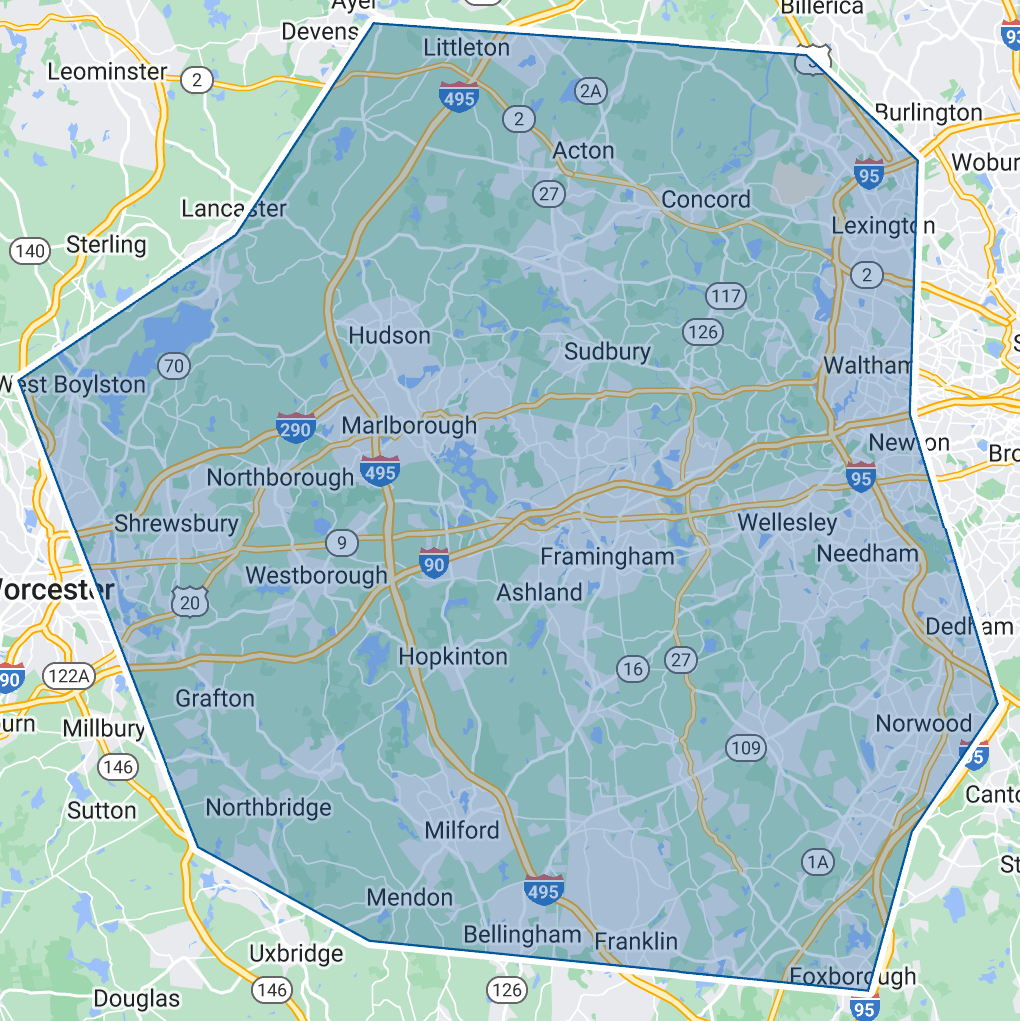Client Portal
⤙ FOR CLIENTS ⤚
Buildertrend
On your client portal in Buildertrend, our project management software, you can view your estimate, job schedule, daily progress updates, and even pay your invoices online!
Here are the steps to log into your client portal:
- Follow the link to Buildertrend or download the app onto your device.
- Log in to your client portal with the credentials emailed to you. The system will ask you to update your password the first time you log in.
- Take a few minutes to explore the site!
Please do not hesitate to reach out if you need any support logging in or with any other features of the online Client Portal. Enjoy exploring the portal – such a fun way to get excited for the project!
Online Access
Our simple site makes it possible to access your project from any computer, tablet, or phone.




⤙ CONTACT US ⤚
Fall in love with your home again!
Our Service Area